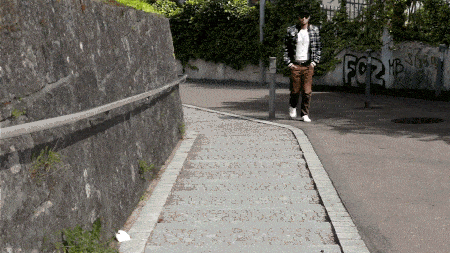The cinemagraph is a photograph featuring a small movement on loop, with no apparent start or end. Its attraction lies in the movement, the sense of place and space that it transmits to our brains in 3D. It is a small animated trick that could not be achieved with a static image.
The term was coined in 2011 by the photographers Kevin Burg and Jamie Beck, who presented their first cinemagraphs in autumn 2011 in the New York Fashion Week. This couple created an art form, solely based on selecting suitable features to animate their news and photographs on fashion and lifestyle. They did not invent looping itself, but they recognized the value in animating peripheral elements of a photo, leaving the main subject static.
Cinemagraphs are perceived more as memories than photographs. They are usually animated in gif or video (a looped mp4) format. The video format is normally used for professional jobs, as the image is more sharply defined and it can preserve more color information than gif.
How to make your own cinemagraph?
The tools you need to create a cinemagraph are fairly simple:
● Camera with option of recording video.
● Tripod (this is recommended because part of the image should remain stable and any camera movements should be avoided).
● Scene, model and idea for the cinemagraph.
● Computer or mobile device.
● Photoshop / App or tool with this function

Some tools for creating cinemagraphs:
1. MaskArt:
This is a simple and free app, available for iOS users. The way to create your cinemagraph is to record a few seconds of video (preferably with a tripod, as previously mentioned) and adjust the frames to the timeline. By default, the whole image will appear stationary, and so you then need to select which areas you want to animate. When you have finished editing and are pleased with the results, you can export it in gif, video or even Live Photo format.
2. Fotodanz
This app is available for Android and is also very accessible and free. It enables you to record only five seconds and then you just have to circle the area on your recording that you want to animate. Once you have edited your video, you can apply some of its available filters to improve the result and share your cinemagraph on social networks or send them by email.
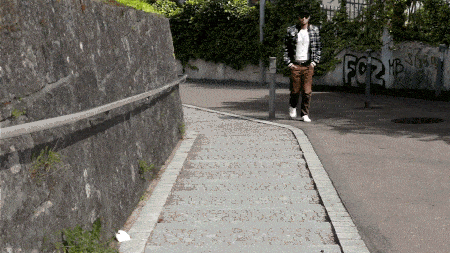
3. Blink
Windows Phone Store has an app called Blink which, among other uses, lets you create cinemagraphs easily, with a similar process to the previous two applications.
4. Flixel
This is a specialized tool which includes an application for iOS connected to a cloud service. It has a large variety of editing features, difficult to find in other tools. You have to pay for Flixel, and it is not a cheap app. Therefore, it is recommended for those who are going to use it to produce regular and professional cinemagraphs. Furthermore, it is integrated into Facebook Ad Manager, so you can create cinemagraphs directly from the social network. Many international brands have already used it in their ads.
5. Photoshop
The most recent versions of the Adobe editor (from version CS3 Extended) also offer the possibility of creating cinemagraphs. Photoshop can import .avi or .mov files and enables you to work with the whole video or with just the part you need to create the cinemagraph. Photojojo published a highly recommended and thorough tutorial on how to create cinemagraphs with Photoshop, covering various steps that can be consulted if you have opted for this tool to create your photo-video creations.
How to share cinemagraphs on social networks
Cinemagraphs are very useful for adverts and social network content. It is possible to publish this format on Facebook, Twitter, Instagram, Pinterest, Tumblr and Vine.
– Facebook:
To publish cinemagraphs on Facebook you can opt for the video format, as in June 2016, Facebook announced that videos under 30 seconds would be automatically looped. Therefore, if we upload a cinemagraph in video format from our computer or mobile device, we will be able to see it looped on the social network platform for 90 seconds. An mp4 adapted to Facebook’s technical requirements would be ideal.
Another way of sharing cinemagraphs on Facebook is in gif format. If you choose this option, you should store your gifs on an external site. Usually they are uploaded to Giphy, Imgur or a Tumblr account. Once they have been uploaded, you just have to paste the URL in the Facebook post and you will be able to preview the cinemagraph. On the desktop version of Facebook the gif will play. On the mobile version, you will have to click on the gif to make it play.
– Instagram:
This social network is perfect for these types of files. You just have to upload a video in mp4 format and it will continue to play on loop. Uploading has to be done from a mobile device.
– Twitter:
With this social network, you can upload both gifs (5MB max) and videos (15MB max). The video, as we have mentioned, will preserve the best quality; however, it won’t be seen on loop on this social network. The best option so that the cinemagraph video is seen on loop is to upload it to Vine, a specific Twitter platform for this purpose. Doing this, we will keep the video format quality and looped viewing of our file.
Are you interested in financial APIs? BBVA invites you to discover its selection